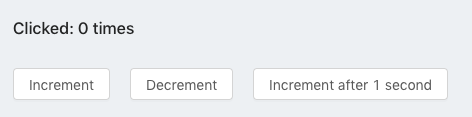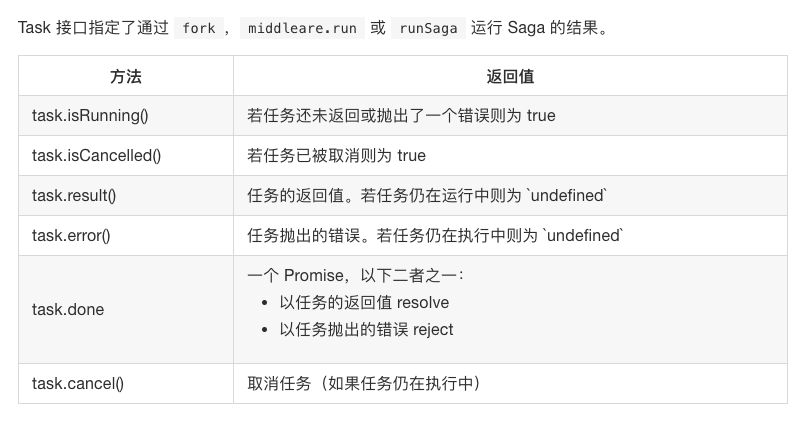Redux05 Redux-Saga
想用Umi.js,发现Dva不了解,学习Dva,发现应该懂一些Redux-Saga,所以花了几天时间搞清楚Redux-Saga的基本原理,这就是我的学习笔记。
简介
redux-saga是用来管理应用程序副作用的库,可以认为,一个saga就像是应用程序中一个单独的线程,独自负责处理副作用。
redux-saga是一个Redux中间件,也就意味着这个线程可以通过正常的Redux的Action从主应用启动暂停和取消,它能够访问完整的Redux的State,也可以进行dispatch
redux-saga使用了Generator,让异步流程看起来像是同步代码,有更强大的异步流程控制能力。
Hello Saga
安装:
1 | npm install --save redux-saga |
创建sagas.js文件,我们的异步逻辑都会包含在这个文件中:
1 | // sagas/index.js |
Redux-Saga是一个中间件,我们需要建立它与Redux Store的联系,在store/configureStore.js中对store进行配置,注入中间件:
1 | // store/configureStore.js |
导出的store可以在main.js中或者store/index.js中进行实例化,执行挂载的中间件的初始化:
1 | // store/index.js |
可以结合react-redux,使用<Provider>注入store,配合connect使用:
1 | // src/index.js |
也可以直接在需要的地方导入store,正式的项目中推荐前者。
这样配置完成后,默认情况下就会打印出Hello Sagas。
异步调用
实现这样的一个组件,有三个按钮,其中两个是同步任务,另外一个按钮是异步任务,点击之后1秒计数才会增加:
UI组件:
1 | const Counter = ({ value, onIncrement, onDecrement, onIncrementAsync }) => { |
UI组件调用者需要通过Redux Store来获取数据、触发Action:
1 | import React, { useEffect, useState } from 'react'; |
这里没有使用React-Redux提供的<Provider>和connect来实现Store更新响应,而是使用了subscribe。
在Reducer中:
1 | import { combineReducers } from 'redux'; |
正常的同步任务会直接被dispatch到Reducer中,可以获得同步的state结果,但是异步任务对应的Action Type(INCREMENT_ASYNC)在Reducer中是没有定义的,因为异步任务由Redux-Saga接管。
在sagas.js中,我们有了一个helloSaga的Generator函数,现在需要定义这个异步任务对应的方法:
1 | import { put, takeEvery } from 'redux-saga/effects'; |
前面提到了,Saga相当于系统的一个进程,而watchIncrementAsync就是这个进程中的一个监听器,它的作用是用来监听Type为INCREMENT_ASYNC的Action,当这个Action被触发时,就会执行这个Watcher中的代码。
这个监听器需要在进程中被启动,实际上sagaMiddleware.run方法就是来执行所有的监听器,现在我们已经有了一个监听器helloSaga,要添加watchIncrementAsync,可以使用Redux-Saga内置的all方法:
1 | export default function* root() { |
all接受一个数组作为参数,数组中的Generator函数会同时启动,在watchIncrementAsync启动之后,执行了takeEvery方法,takeEvery也是Redux-Saga内置函数,用来监听所有的INCREMENT_ASYNC的Action,与takeEvery类似的是takeLatest方法,都是用来监听Action,二者的区别是:
takeEvery在每个对应的Action触发后,回调函数都会被执行,可以并发执行多个异步任务takeLatest不允许并发,如果在之前已经有一个INCREMENT_ASYNC的Action在处理中,那么处理中的这个Action会被取消,执行当前的Action
监听函数中执行的incrementAsync是实际执行异步任务的Generator函数,delay是一个异步函数,它会返回一个Promise到Redux-Saga中间件,阻塞Generator的执行,当1秒后,delay的Promise会被resolve,这是Generator会恢复执行,下一个yield后的put方法会被执行,发起Type为INCREMENT的Action。
Effect
Effect是具有副作用的函数,比如上面的异步操作。在Saga内触发的异步操作都是有yield一些声明式的Effect来完成的。
一个Saga所做的实际上就是组合所有的Effect,实现对流程的控制。最简单情况就是把yield一个接一个的放置来顺序执行Effect,复杂的情况就是使用条件语句来实现复杂的控制流。
使用Effect(例如call或者put)结合takeEvery,相比直接触发Promise(例如Redux-thunk),实现的结果是类似的,但是代码更清晰,同时更易于测试。
测试
由于每个Saga都是Generator函数,在每个yield都会停下,只有手动执行next才会向下执行,这就为我们提供了分步骤的对异步任务进行测试的能力。
一个Generator函数执行的时候回返回一个Iterator Object,这个Iterator的next方法返回如下格式的对象:
1 | gen.next() // => { done: boolean, value: any } |
例如下面这一个Generator函数:
1 | function* fn() { |
每一次的next返回值都是可测试的(注意,在Generator函数内部,yield本身是没有返回值的,它的作用是向函数外的next()传递value属性,而next()的参数才是想函数内部传递,作为上一步的yield的返回值)
了解这一点后,可以对我们上面的incrementAsync进行测试:
1 | it('incrementAsync Saga test ', () => { |
现在关键点就是value的值是什么了,delay(1000)返回的是一个Promise,我们没有办法直接在Promise之间做简单的相等测试,所以需要Mock这个Promise的返回结果,mock的函数并不会真正发送Ajax请求或者执行其他异步操作,而是执行检查是否使用正确的参数调用了Promise的API。
Mock使测试更加困难和不可靠,但是如果dalay返回的一个非Promise对象,那么事情就简单了。
redux提供了另一种方式,来代替直接返回Promise,那就是call方法,它与delay(以及其他直接返回Promise的方法)相比的不同之处在于:
当执行yield delay(1000)时yield后的表达式在传递给next的调用者之前就被执行了,所以得到的是一个Promise。但是执行yield call(delay, 1000)时,yield后的表达式call(dalay, 1000)传递给next的调用者,它返回的是一个Effect,告诉Redux-Saga中间件将1000传递给delay。
实际上,无论call还是put都会不执行任何dispatch或者异步调用,他们只是简单的返回一个对象
1 | put({ type: 'INCREMENT' }) // => { PUT: {type: 'INCREMENT'} } |
中间件会检查每个被yield的Effect的类型,如果是put,那么中间件就dispatch一个Action到Store,如果是call那么就会调用传入的参数。
这种把创建Effect和执行Effect执行分开的做法,让我们可以简单的测试Generator:
1 | import { incrementAsync } from '@/sagas'; |
至于call(delay, 1000)的结果是否正常,首先call方法应该是由redux-saga来保证的,我们只需要对delay方法进行单独测试即可
常用API
Redux-Saga提供了一些辅助函数,帮助我们轻松实现一些常用的功能:
(1)takeEvery
1 | takeEvery(type, callback) |
前面提到了,它是提供了类似redux-thunk的行为,简单来说就是当type的Action被dispatch时,去执行callback方法,相当于一个监听器。在每个对应的Action触发后,回调函数都会被执行,可以并发执行多个异步任务
如果有多个Saga监视不同的Acteion,可以创建多个观察者:
1 | import { takeEvery } from 'redux-saga/effects' |
(2)takeLatest
1 | takeLatest(type, callback) |
和takeEvery不同,在任何时刻takeLatest都只允许同一个typeAction执行,如果已经有一个任务在执行的时候,启动另一个任务,那么之前的任务会被取消。
(3)put
1 | put({ type: 'TYPE' }) |
返回一个声明式的Dispatch Effect,效果是dispatch一个TYPEAction到Store
(4)call
1 | call(fn, arg1, arg2, ...) |
返回一个声明式的Effect,效果是调用传入的第一个参数(函数)(可以是Promise也可以是另外的Generator函数),并将其他的参数作为函数的参数传入
也支持调用对象的方法,可以使用下面的形式,未调用的函数提供this上下文:
1 | call([obj, obj.method], arg1, arg2, ...) // 如同 obj.method(arg1, arg2 ...) |
(5)apply
1 | apply(obj, obj.method, [arg1, arg2, ...]) |
用于调用对象的方法,与call效果相同
(6)cps
call和apply非常适合Promise结果的函数,但是如果是Node风格的函数(例如fn(...args, callback))的callback是(error, result) => ()的形式。 cps表示的是延续传递风格,例如:
1 | import { cps } from 'redux-saga/effects' |
(7)select
1 | select(selector, ...args) |
创建一个Effect,用来命令中间件在state上调用selector,返回对应的结果,效果相当于select(getState(), ...args)
例如,下面的代码,执行的就是将loading传入selector内,selector返回state或者state的某些属性
1 | const state = yield select((state, a) = > { |
当没有传入selector时,会返回完整的state(与调用getState()结果相同)
错误处理
可以使用try/catch在Saga中捕获错误:
1 | import Api from './path/to/api' |
上面提高过,在Generator函数内部,yield本身的返回值是由next方法传入进去的,所以在测试异步测试的返回结果时,只需要通过next方法传入我们模拟的响应结果即可。测试异常结果时,使用Generator的throw方法并传入模拟的错误对象即可,throw方法会中断Generator的执行流,并跳转到catch块
1 | describe('fetchAnswerAsync Saga test ', () => { |
当然不一定要在try...catch中处理错误,也可以让API封装方法返回一个正常的含有错误标识的值,将错误集中处理、提示(就像Vue项目中使用Axios的响应拦截器中完成的一样),然后返回一个正常的含有错误标识的值,暴露给业务调用者,方便业务调用者进行特殊化的处理:
1 | import Api from './path/to/api' |
高级技巧
take
takeEvery就是建立在take基础上的高阶API,take的功能更前大,让我们通过全面控制Action观察进程来构建复杂的控制流。
比如下面的例子,它是一个简单的日志记录器,使用了takeEvery('*'),接受一个通配符,就可以捕获所有类型的Acetion:
1 | function* watchAndLog() { |
使用take同样可以实现相同的功能:
1 | import { select, take } from 'redux-saga/effects' |
take会创建一个Effect,之后后它会被暂停,直到另一个匹配的Action被发起了才会继续执行,所以我们上面的无限循环的Action才会行得通。take的返回值就是Action对象:
1 | { |
使用take让我们对流程的控制能力更加强大,使用takeEvery时,被调用的任务无法控制何时被调用,也无法控制何时停止监听。但是在take中,我们可以看做是Saga主动『拉取』Action的,这样反向的控制让我们可以实现更复杂的流程控制。
例如,在Todo应用中,我们希望监听用户的操作,并在用户初次创建完三条 Todo 信息时显示祝贺信息:
1 | import { take, put } from 'redux-saga/effects' |
当循环3次后,Saga会put一个SHOW_CONGRATULATION的Effect,然后这个函数就结束了使命,相当于这个监听器停止了监听。
使用take主动拉取的好处是,可以使用同步的风格来描述我们的控制流。例如想要实现一个登陆控制流LOGIN和LOGOUT,使用takeEvery我们必须写两个分别的任务,一个用于登陆,一个用于登出
这样本来应该是顺序的流程,代码被强行分割了(理想情况下,一个良好的控制流应该始终强制执行顺序一致的Actions,不应该出现意料之外的Action)
使用take,可以将控制流集中在一个Generator函数中:
1 | import { take, call, put } from 'redux-saga/effects' |
上面的代码有几点可以学习:
loginFlow在一个while(true)循环中实现所有流程,也就是说,一旦流程达到最后一步(LOGOUT),函数会等待一个新的LOGIN_REQUESTAction来启动新的迭代- 从
take的payload中获取到对应的参数 call可以用来调用其他Generator函数,loginFlow会等待authorize返回或终止)- 整个登陆、登出逻辑在一个函数中,就像同步代码一样,它们的自然顺序确定了执行步骤
但是上面的代码有一个小问题,当在登陆过程中,等待authorize返回值的器件,如果用户点击了登出按钮,触发了LOGOUT的Action,那么这个Action就会被忽略:
1 | UI loginFlow |
造成这个问题的原因就是因为在yield call(authorize, user, password)是一个会阻塞的Effect,即在Generator调用结束之前不能执行或处理其他任何事情。
但是为了解决上面的问题,我们不仅希望loginFlow执行授权调用,也想监听可能发生在调用未完成之前的LOGOUT的Action,因为它们是并发的关系(当然如果使用takeEvery可以实现,但是流程会被打散)
我们可以使用Redux-Saga提供的另一个Effect:fork,当我们fork一个任务,任务会在后台启动,调用者可以继续自己的流程,而不用等待fork的结果。
但是如果将yield call(authorize, user, password)改为yield fork(authorize, user, password),代码可以继续向下执行,监听LOGOUT,但是登陆所需要的token也无法获取到了,所以需要将对token的操作移动到authorize内部:
1 | import { fork, call, take, put } from 'redux-saga/effects' |
另外,在fork后面,我们使用了take并传入了一个数组,它的意思是监听两个并发的Action,会有下面三种情况:
- 如果
authorize在用户登出之前成功了,那么它会发起一个LOGIN_SUCCESSAction,然后结束。此时loginFlowSaga只会等待一个未来的LOGOUTAction被发起 - 如果
authorize在用户登出之前失败了,那么它会发起一个LOGIN_ERRORAction,然后结束。此时loginFlowSaga接受到LOGIN_ERROR的Action,执行yield call(Api.clearItem('token'))(多执行一次,没有关系),然后进行下一个while循环,等待下一个LOGIN_REQUEST的Action - 如果在
authorize之前,用户登出,那么loginFlow会受到LOGOUT的Action,也会进入下一个while循环
但是还有一个问题,第三种情况中,authorize任务还在进行当中,早晚会返回一个成功或者失败的Action,这将导致状态混乱,所以我们需要取消fork任务,可以使用另一个Effect来取消任务,那就是cancel:
1 | import { take, put, call, fork, cancel } from 'redux-saga/effects' |
yield fork返回结果是一个Task Object,具有以下方法:
这样当收到登出的Action时,如果authorize在执行中会被取消,如果authorize已成功完成那么什么都不会发生,取消操作将是一个空操作,如果authorize完成发生错误也没有关系,因为loginFlow已经进入下一个循环
但是如果我们在Reducer中设置了loading状态,它这时的值为true,如果直接粗暴的结束了authrozie,由于我们没有触发Reducer中会改变loading状态的Action,loading的值不会改变,界面上仍然在转圈,状态又发生了不一致。
我们可以在authorize中处理这个情况,通过引入cancelled这个辅助函数,我们可以再finally中处理取消逻辑(以及其他类型的完成逻辑)
1 | import { take, call, put, cancelled } from 'redux-saga/effects' |
具体的清除loading状态,可以单独指定清除loading的Action,也可以在每次LOGOUT的Action中进行清除。
同时执行多个任务
yield会一个一个顺序执行任务:
1 | // 错误写法,effects 将按照顺序执行 |
如果希望同时执行,需要使用Promise.all对应的辅助函数all,将任务放到数组中,Generator会阻塞到所有的Effects执行完成,或者某一个Effect被拒绝(就像Promise.all)
1 | import { call, all } from 'redux-saga/effects'; |
高级技巧
文档其实还介绍了race、组合Sagas、并发等高级技术,以后有时间、有需要再深入学习。要注意的是,中文文档与英文文档有一定差异,最好还是以英文文档为主。
TodoList
利用Redux-Saga做了一个TodoList的例子,源码在这个仓库里。