零散专题10 Fetch API
Fetch是基于Promise设计的,是属于window对象的方法,可以用来替代Ajax。旧浏览器不支持Promise,需要使用Polyfill进行处理 。
兼容性
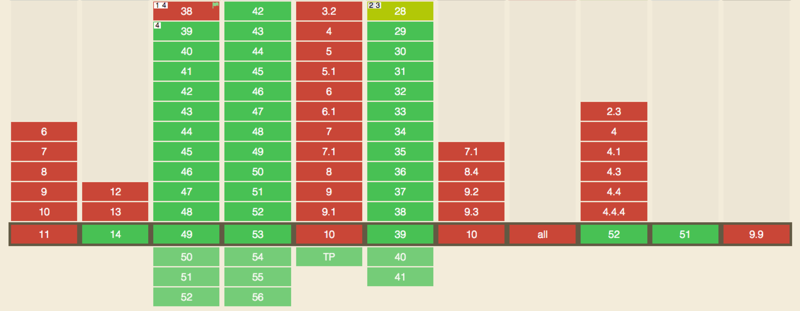
目前浏览器对Fetch的原生的支持率并不高,幸运的是,引入下面这些polyfill后可以完美支持IE8+ :
- 由于IE8是ES3,需要引入ES5的polyfill:
es5-shim,es5-sham - 引入
Promise的polyfill: es6-promise - 引入Fetch探测库:
fetch-detector - 引入Fetch的polyfill:
fetch-ie8 - 可选:如果你还使用了Jsonp,引入
fetch-jsonp
如果在Node使用,还需要安装node-fetch模块。
使用
一个基本的Fetch请求如下:
1 | fetch('http://example.com/movies.json') |
也可以通过Request构造器函数创建一个新的请求对象,这也是建议标准的一部分。第一个参数是请求的URL,第二个参数是一个选项对象,用于配置请求。请求对象一旦创建了,便可以将所创建的对象传递给fetch()方法,用于替代默认的URL字符串。示例代码如下:
1 | const req = new Request(URL, {method: 'GET', cache: 'reload'}); |
上面的代码中指明了请求使用的方法为GET,并且指定不缓存响应的结果。
参数
fetch接受两个参数:
- 第一个参数是请求的目标URL
- 第二个参数是一个配置项对象,包括所有对请求的设置,可选参数有
method、headers、mode、credentials、cache等
关于参数的详细说明可以参考MDN的文档。
返回值
Fetch的返回值是一个Promise对象,当这个Promise对象resolve时,在then方法中获得的是一个Resopnse对象。
Response对象中包含了当次请求的相应数据,需要调用对应的方法将Response对象转换为相应格式的数据,最常用的就是json()方法,它将返回一个被解析为JSON格式的Promise对象,并将Response对象设置为已读。
Response对象常用属性包括headers、ok、redirected、status、statusText、type、url等,常用的方法包括clone()、error()、formData()、text()等,具体的说明参考MDN的文档。
与 Ajax 的区别
Ajax是基于XMLHttpRequest对象来发送网络请求、获取数据的。
Fetch是基于Promise设计的,是属于window对象的方法,可以用来替代Ajax。
使用原生的Ajax发送一个JSON请求一般是这样:
1 | var xhr = new XMLHttpRequest(); |
使用Fetch来进行同样的操作:
1 | fetch(url).then(response => response.json()) |
可以使用Async/Await来实现“
1 | try { |
总结起来,Fetch与Ajax的主要的不同点在于:
(1)Fetch基于Promise对象,Ajax基于XMLHttpRequest对象
(2)当收到代表错误的HTTP状态码时(4xx/5xx),从fetch()返回的Promise不会被标记为reject,而是标记为resolve(但是会将resolve的返回值的ok属性标记为false),仅当网络故障时或请求被阻止,才会标记为reject;
来看下面的Fetch请求:
1 | fetch('http://127.0.0.1:7001/getTitle') |
当使用原生的Ajax时:
1 | const xhr = new XMLHttpRequest(); |
现在使用比较多的axios也是基于原生的XMLHttpRequest对象进行的封装,它可以在Node中使用(Fetch不行),它的行为比起Fetch更加合理,当收到代表错误的HTTP状态码时(4xx/5xx),从axios()返回的Promise会被标记为reject,
1 | axios.get('http://127.0.0.1:7001/getTitle') |
(3)默认情况下,Fetch不会从服务端发送或接受任何cookie,要发送cookie,必须设置credentials选项。而AJAX请求默认自动带上同源的cookie,不会带上不同源的cookie。可以通过前端设置withCredentials为true、后端设置Header的方式来让Ajax带上不同源的Cookie
fetch发送Cookie
为了让浏览器发送包含凭据的请求(即使是跨域源),要将credentials: 'include'添加到传递给fetch()方法的init对象。
1 | fetch('https://example.com', { |
果你只想在请求URL与调用脚本位于同一起源处时发送凭据,请添加credentials: 'same-origin'。要改为确保浏览器不在请求中包含凭据,请使用credentials: 'omit'。
例子
上传JSON数据
1 | const url = 'https://example.com/profile'; |
上传文件
可以通过HTML<input type="file" />元素,FormData()和fetch()上传文件。
1 | var formData = new FormData(); |
获取图片
下面这个例子,是在React中,使用fetch获取图片,并将图片转换为Blob对象,赋给<img>的src,在页面上展示图片:
1 | import React, { useState, useEffect, useRef } from 'react'; |
使用Fetch需要注意的问题
- 考虑Fetch兼容性(IE浏览器不支持Fetch)
- 考虑环境对Promise的支持情况
- 如果在Node中使用需要安装
node-fetch - 服务端返回错误时(4xx/5xx),Fetch不会reject,可以通过返回的Response对象的OK属性判断
- 默认情况下Fetch不会接受或者发送Cookie,需要使用
credentials选项开启